Posted on Sunday 8 February 2009
Evidently I feel the need to review these iPhone apps before I delete them.
iPod – I keep this on my home page of the iPhone because I don’t need constant access to it. As of OS 2.1 I can hit the home button to quickly get to the home page, and use double click home button or the headphone button to control it in a pinch. I like it a lot, though wish the podcasts would update automatically over wifi and would let me update even if they’re over 10 MB over 3G (what is error checking for after all?). Included with phone
Calendar – Great but I never remember to look at it. I wish I could display my upcoming appointments on my lock screen so I knew what was coming up (windows mobile did this on the today screen). I wish appointments automatically had an alarm set and didn’t just go off once (had a snooze). Included with phone
Photos – Nice. I turned off turning on iPhoto automatically when I plug in my iPhone because it was driving me nuts. Most of the time trying to email a photo crashes with no draft or copy in my outbox. Otherwise good. Included with phone
Camera – Since Photos and Camera are essentially the same app, they should really just combine it. But it’s decent, wish I could do macro photography and wish it recorded video. The camera should face you too for video conferencing but that’s a hardware complaint. The whole screen should be a shutter button though. Included with phone
YouTube – Pretty good. Should be able to download videos and clear searches. Included with phone
Maps – Great. Wish I could reroute dynamically if I got off course. Turn-by-turn would be great. Auto-lock prevention would be great (google maps for windows mobile did this). A retry GPS would be nice (often I have to restart maps to get an exact location). And when you click on your location it zooms too far in (hard to see where you’re going). But street view is amazing! Included with phone
Weather – great. Wish my dock weather widget on Leopard worked this well (or at all). I like having like 15 cities in there so I can view temps across the world at any time. Included with phone
Clock – good. Infinite alarms is nice. Wish you could save stopwatch results (too easy to delete them). Had to solve the no vibrating alarm problem (see my earlier post). Included with phone
Notes – SYNC WITH THE COMPUTER. Arrrgh. Also I need to be able to sort by date (size would be nice too). Titles would be nice too. Included with phone
iTunes – Never use it except for browsing and downloading podcasts (which is nice). Wish you could download files over 10 MB over 3G. Included with phone
Contacts – Why is this a separate app from the tab in the phone? It doesn’t need to be. Included with phone
App Store – Use it all the time. Wish you could view browsing history and have bookmarks. Included with phone
Phone – Pretty good. I keep this on the home page because I can access it by hitting home, or if the ipod is not playing, home twice. Wish you could filter out email contacts vs. phone contacts, it’s too hard to find people with a lot of email addresses in there! Also I hate dropped calls (I have to turn off 3G, and I can still tell when a call is about to drop). But otherwise pretty slick. Included with phone
Settings – Ok. I keep this in the dock instead of on the home page because I use it more often than iPod. Wish there was a hardware shortcut (such as pushing both volume buttons at the same time) to bring it up without closing your apps. I’m constantly turning on and off 3G (why is it three menus deep) and WIFI. I also wish home-volume up and home-volume down would adjust brightness from any applciation. Also this is a bad place for application settings. Included with phone
Safari – Decent. Definitely faster and sleeker than windows mobile. Javascript is impressive but why no flash? A lack of “Find” and copy and paste drives me nuts. Wish bookmarks synced with firefox, and autocomplete was smarter. It’s impossible to use autocomplete to start the domain and then keep typing after without going to the site first. The click and hold to drag the cursor around is too hard to use too. I wish you could lock the screen horizontally or vertically, but you can kind of do this horizontally by holding the phone upside down. Included with phone
SMS – Drives me nuts. I put this on my dock because I use it often but it drives me crazy. Wish there was a confirm or cancel button before sending a text, often it corrects me as I hit send and I claw at the screen wishing I could cancel sending the text. Examples: “Yo” turns into “No”, “np” turns into “no”, etc. WIsh you could MMS, wish you could forward texts, wish you could tell if an incoming message was delivered to a group or just you. Wish I could reply without leaving my current application. Included with phone
Facebook – Great! I hope for finer enhancements such as status comment threads but keep up the good work guys. Have this on my home page. Free
Air Sharing – Cool idea but don’t use it much. Too much work to set up the network connection with my computer and it sucks that all the documents are sandboxed (not the developers’ fault). Did have some file transfer errors. Not sure why this is on my home page, I don’t use it much (just wish iPhone had a disk mode and a transfer over air protocol built in). Free when I got it, may cost money now.
Zenbe – Great!! Use this all the time. I haven’t tried syncing yet, and am still looking for an all around iCal / gmail / zenbe tasks sync solution, but this is great for now. I only wish I could add tasks with enter instead of hitting done and then + all the time. Sometimes I accidentally put several tasks in one. Free
Pandora – Amazing. Wish I could read more about the artists but this application keeps getting better and better. Great work guys. Free
User Guide – This is just a bookmark. I may delete it. Included with phone
Anaconda – Good old snake days. Or Nibbles before that. Fun app, wish you could control the starting speed. Free
AOL Radio – Neat, haven’t used it much. Cool that you can find local stations. Free
AroundMe – Pretty neat, comparable to Yelp and Urbanspoon. Free
AstroTilt – Great! Really impressive arkanoid game. Impressive controls. Free
BJRunLite – Pretty fun alternative blackjack game. Easier than normal blackjack though. Free
Aurora Feint The Beginning – Amazing game. I played it like every day the first week I got it. The graphics and controls are outstanding. I have to give props to the music too, it’s really great. The gameplay gets a little old though, I haven’t played for a couple months now. Free
Blue Skies – Cute and impressive birds eye helicopter game. A lot of fun but easy to beat. I’d buy it if they added more weapons, enemies and levels. Free
AIM – Meh. Almost useless without background or push notification capabilities. Free
Black Jack – Fun black jack app. Better than BJLite, but the ads are annoying. Free
Chess Puzzles – Great. I’m not good at them though. Maybe a description of why there’s only one way to solve the puzzle after each one would help. Free
AirMe – Interesting. Upload photos from your phone using Flickr, Facebook or Picasa. Geotagging is nice, but I’m finding myself just using the Facebook app. Deleting. Free
Constitution – Pretty neat that you can have it in your pocket. I’ve used it like once though. Free
Calculatlor – Nice. Again, wish the dock calculator worked as well (my dock calc takes like a minute to load…faster to use my iphone). Included with phone
Lose It! – Amazing weight loss app. I didn’t think I’d actually use this but so far I am. It has a LOT of foods programmed in already (though sometimes it’s hard to find what you’re looking for, such as just coffee with sugar, not vending machine coffee). You enter all the data in yourself (including weight), but it’s impressive. Free
Bank of America – Decent. V1 was just their website in an app but it was still faster than typing their address in Safari. V2 is more customized for the iphone. There are still some display bugs but it’s a very handy app. I put this in the top left corner of my third page because it’s useful. Free
Crash Bandikoot Nitro Kart – Decent Mario Kart clone. I bought this but probably wouldn’t again for $10. It had 5 stars when I bought it but I’d give it 4. It’s impressive but hard to control, and I never finished the game. Very impressive use of openGL though. $10
Cube Runner – Neat primitive speed driving game. Challenging and fun. I played this all the time the first week I got it. Free
Dactyl – Like wack-a-mole but not as much fun. Kinda primitive like a web flash game. Deleting. Free
Stocks – Neat but I hardly use it. Wish you could delete it. Included with phone
Sleep Display – A custom app I wrote that sleeps my imac display. More coming soon.
Wake Display – A custom app I wrote that wakes my imac display. More coming soon.
DizzyBeeFree – Adorable, creative game. Cute sounds and graphics. Haven’t purchased the full version yet but the free version was super easy to beat. May buy the full version. Free
Earthscape – Impressive for coming out before google earth, and without google’s resources. However still pretty buggy and crashy. Deleting. Free
eBay – Pretty neat for watching or bidding. Search is somewhat primitive. Haven’t used it much. Free
eReader – Looks like an impressive app, but I haven’t found anything worth reading yet. Still trying to figure out how to import my own PDFs into it (it’s nicer than the native PDF reader). Free, but books cost money
Evernote – Everyone raves about this but it doesn’t do any of the stuff I wish it did. It sounded like it OCR’d photos you take but as far as I can tell it doesn’t. You can take all sorts of notes such as web clippings and photo reminders, but that just doesn’t make sense to me (I prefer lists). I suppose note syncing is nice but so far I’ve just been using notes and Zenbe (even though notes don’t sync, grr). Free
FlyCast – Radio, right? Haven’t used it (iPod, Pandora, and AOL Radio in a pinch all take precedence). Free
Fring – Haven’t played with it yet. Evidently you can make voip calls with it? I thought that was against the SDK. Anyway, still need to set up an account. Free
G-park – Decent. Used it a couple times. GPS use has improved. Take Photo / Add Notes is a nice addition. Wish it didn’t send you to google maps though for finding your car. $1
Hangman – Fun! Ads are a little annoying. Oh neat, now there’s 2 player mode. Free
AP Mobile News – Use this all the time! Keep it as the top app on my 4th page. Great app. Also wish old stories didn’t show while the new ones were loaded, because sometimes you want to click and then the new ones overwrite it. The ads have gotten less obtrusive though which is nice, and I like that it caches data for reading later if you lose internet. The new reload button is a welcome improvement. Free
G-spot – Interesting. Can calculate your direction and speed somewhat unreliably. You can share your location with others, though some of this functionality is being overlapped in google maps. Still, it was worth purchasing when I got it. $1
Grafitio – Pretty neat. Haven’t used it for a while but it’s amazing how many people use this app around you and leave notes no matter where you are. You can’t delete posts though (yikes!)…I accidentally publically geocoded my own apartment. Fail. Free
phpToDo – a bookmark to my phpToDo page. I was using this before I started using Zenbe.
GraphCalc – Pretty rad. I wish I had this when I was taking trig or calc. Free
iDoodle2Lite – Free doodling app. Pretty neat, I’ve used it once or twice. Free
iBowl – neat use of the technology (you swing the iPhone to bowl). Kind of easy. Don’t really play on my own but a fun demo app of the iPhone’s capabilities. Free
SGN Golf – similar controls to iBowl. Haven’t played it much but it’s impressive. Though I do worry about throwing my iPhone into the ceiling with these apps. Free
IM+ Lite – Kinda neat multi client chat app. Again, kinda useless without background or push notification support. I prefer using meebo.com in Safari.
iReversi – Pretty rad internet reversi game! Free
ITM MidiLab – Haven’t set this up yet, but a neat MIDI interface for your computer. Free
Karajan Beginner – Pretty rad music theory tutor / game. Most of it is pretty easy, I use it for the perfect pitch tests. Free
Obama ’08 – Very nifty app during the election. They haven’t updated it though (you’d think they’d at least put the weekly addresses in there) so I’m deleting it. Free
Urbansppon – Fun app. Successfully guided me and my friends to the nearest gelato place. Shaking is awesome though it usually leads me to junk food. Free
Google – Voice recognition is amazing though often provides comical results. Still, it’s useful for finding quick answers especially when I’m driving. Doesn’t work with contacts yet. One great thing: If I don’t know how to spell a word and spell check can’t help me, I’ll use voice recognition.
Yelp – Pretty good. Wish its listings were a little more current (it’s taken me to old shut down places more than once). Wish you could rate places from the phone too. Still pretty useful. Free
Labyrinth – Awesome awesome awesome game. Finished the lite version so I bought the full version. Custom levels are neat too. No complaints. ~$3
Last.fm – Pretty cool. Holy crap, how does it have access to my iPod library? Wow, I’m going to use this more now. Free
LiveSportz – Pretty neat app for following MLB games. I mean I’m sure the MLB app is better, but this shows you who’s on base, what the count and score is, etc. Free
Midomi – Amazing. Really great at tagging live music just by holding it up to a speaker. I understand how that works, by uploading a sample and using an audio fingerprint database to analyze it and return the results. But how does it recognize the melody I’m humming??? That I don’t understand, unless they have a database of melodies too. Really impressive, though it primarily works on pop songs (wish it had film music and classical support). Free
Mondo – Fun solitare game by Ambrosia, one of my favorite software companies. Very decent, has every software game you can think of plus hundreds more, and a database of explanations, rules, and difficulty. I’ll never play all of them though. There are free alternatives out there now that probably make this not worth buying, but I play it every once in a while. ~$5
Super Monkey Ball – Terrible. Slightly better now that you can continue from where you left off but only slightly. The graphics are impressive but the controls are god awful. I’d delete this if I didn’t pay for it. Wish I could get my money back. ~$10
myLite – great just to have the lighter at rock concerts. Free
MySpace – pretty neat, but I don’t really use MySpace (the site) anymore. Free
Moonlight lite – Really impressive Mahjong game. The 3D display and two and three finger gesture controls are incredible. Still, I’ve never beaten this game, don’t have the patience. Free
Now Playing – Great! Faster than using the web for finding movie showtimes, though it doesn’t always support buying tickets. Free
Black and White – Great single player reversi game. Strangely, medium is harder to beat than difficult. But I can beat them all, so don’t play it much. Free
PakISound1 – Pretty rad monome-like composition tool. Don’t really use it for anything serious but it’s fun to play around with. Supports bass, synth and drums. Give me octaves and the ability to save songs and I’ll use it more. Free
Puzzloop Free – Fun game with a twist on bust a move. I beat all the levels, but the pro version has more. Free
Remote – Pretty damn nifty app for controlling iTunes. I’m writing some other apps for controlling other things too. Free
Shazam – Also amazing music tagging service. The youtube and iTunes links and album info are a really nice touch. Free
Simplify Media – Pretty incredible app that allows you to stream your music from your computer. Doesn’t always work though but great when it does. Free when I got it, now $3
reMovem free – Fun clickmania clone game. I remember clickmania, those were the good old days. Free
Scratch – cute mini turntable for scratching. Cute for demos. Free
SpaceMonkey – Fun, original catching game. I got bored after a while but I liked how each level brought a new aspect of game play. Free
StepTrakLite – A pretty impressive pedometer. My initial tests got it to work, but I haven’t actually tried walking or jogging with it. Free
Slots – Pretty, but what the heck is the point? Deleted. Free
Sudoku – Great! I can beat it on expert but it takes me a while. Nice improvements on notes with the latest version. Free
Tap Tap Revenge – Fun DDR clone, really impressive. Can’t believe it’s free. Supports downloading new levels which is neat. Free
TapTheBeat – A Tap BPM calculator that looks all retro (originally programmed for the newton!). Super useful and free. Sometimes I play games with my friends to see who can tap the fastest (I got 900 BPM+ once!).
Trailguru – I guess it maps your path or something with GPS and you can post it online. Sounds neat but I haven’t tried it yet. Would be fun for biking. Free
Tris – Pretty, free tetris clone. I get too frustrated with the controls though. Don’t know how anyone can play this or the official Tetris without bashing the phone in (not nearly as fun as playing with nintendo controls). Deleting. Free
Twitterific – Great twitter client. This is the only way I use twitter. Free.
Vegas Pool Lite – Impressive 3D pool app. Haven’t played a full game, I hear it’s pretty draconian with how little it lets you play though. Free
VNC – Pretty impressive VNC app with gesture support. Doesn’t always work and crashes on my dual flatscreen widescreen monitors a lot, but great for Free.
VoiceNotes – Awesome. Decent quality (though the iPhone mic is mono) and no time limit. Now that the voice notes are named by timestamp, even better. Sometimes you have to remember to save what you’re recording though or you’ll lose it. Syncing can be a bit of a trick (you have to set up a server on your computer)…it might be easier if you could email the note or something. But I use this a lot in the car for quick memos.
Where – Another yelp/urbanspoon/nearme app. Haven’t decided which one is best, but this one has slightly different items (like zipcars and starbucks). Free
Wikipanion – Great. The font on wikipedia.com is too small to view in safari and doesn’t double click to fill the screen easily. Wikipanion is easy to read and caches data I believe. Sometimes I forget to use it but it’s a great portal for looking up answers quickly. Free
WordPress – Pretty neat that I can blog from my iPhone but I haven’t used it much yet. Free
AquaForest – Very impressive puzzle and doodling app. The fluid dynamics are amazing and the graphics are pretty. It slows down pretty quickly when you draw a lot of water. But a fun must-have app. Free
Luz Touch – Really impressive Risk game. I always seem to lose – but then I’ve never played Risk before. Free
RjDj Free/Album – Possibly my favorite app. It uses a port of PD and custom patches to remix live audio from your headset and vocode, echo and pan it into your head. It feels like you’re on drugs. Everyone I’ve shown it to is blown away. I bought the full (Album) version immediately. Absolutely amazing, especially eargasm. I wish they would update it with more patches though. Free / $4
Yahoo oneConnect – I guess it syncs your yahoo contacts with your iPhone ones. I haven’t tried it yet, I already have too many email contacts in my Contacts, and it drives me nuts when I’m trying to find a phone number.
FS5 Hockey – Really fun air hockey game. Genius use of multitouch – two players can play on the same screen. Ads are prevalent but worth it for this game. Free
MazeFinger – Pretty fun speed maze game. Free
Pac-Man Lite – Pretty fun. Lots of control alternatives but none rival the original controls. Wouldn’t buy the full version as a result. Free
JellyCar – Amazing, somewhat difficult puzzle/physics game. Unique/confusing controls (touch right side of screen for forward, left side of screen for reverse, double click to expand car, tilt to change weight) but amazing 2D physics engine. However a lot of the levels are frustrating (I keep falling off!). Free
FourFree – simple connect four game. Fun at bars and things. Ads are somewhat annoying. Free
Brain Toot Lite – Meh. Kind of like brain age, but I was never as big of a fan as most people were of that game. Full version may be better. Free
Trace – One of my favorite iPhone games! Primitive graphics mario-like game, but you can draw on the screen and dynamically change the level to solve the puzzle. Really creative game and fun music. 100s of levels, hours of entertainment. Free
MiniPiano Lite – Fun for checking quick pitches. I think the pro version has more octives. Free
Say Who Lite Dialer – Pretty neat! Wish google did this (or the iphone itself). However I always forget to use it. Hmm, I’m going to have to try the integration with google maps more now. Free
Mint.com – Scares the crap out of me that this much info is on my iPhone but pretty useful. I keep my iPhone on autolock after 5 minutes and 10 attempts will destroy all data. Theoretically if I or my friends do this by accident I can restore everything with iTunes. But for now, Mint.com is useful enough for the security risk. Free
Google Earth – Actually works now! Before the memory management was so bad that it would crash as soon as I tried to do anything. But now the autotilt is actually neat and it responds pretty well. Free
Elections – What a disappointment. This was supposed to keep me updated with the most recent election results on election night, but it ended up being like 5 hours behind. I want my money back. Deleting. ~$1
Backgrounds – Not sure why this is so popular, but it does have some nice backgrounds. They should credit who made them though. Free
DigiLite – Cute little drum app. Mostly a toy though, too laggy. Free
HoldEm – Apple’s flagship poker game. Really impressive, with good controls and two views, video portrait mode and table bird’s eye landscape mode. Supposedly the video characters have tells but I don’t know what they are. Difficult but fun. $5
Accelerometer graph – comes with the SDK. Really neat live scrolling charts of the three accelerometers. Free with SDK
TouchTerm – great terminal app. Free!
The Weather Channel – great for when you want more info on the weather. Includes severe weather alerts, maps, and videos. Free
Live Poker – for playing poker online. Kinda ad ridden. Free
Cube – a duke nukem clone. Couldn’t figure out the controls. Still very beta but impressive. Free
ESPN Cameraman – it’s that find the differences between the photos bar game! Great, fun at bars. Free
Night Stand – Nice little clock app. Impressive that it disables auto-lock. Free
Drinks Free – Keep forgetting I have this. Impressive list of cocktail recipes. Have to try this with my random bar sometime. Free
Joost – A little buggy but really impressive. Full episodes, music videos, and even features for free and no ads. I wish I wish it worked over 3G though (WIFI only). Free
USA TODAY – Just got it, haven’t played with it much. Not as nice as AP Mobile News but a nice alternative.
vSNAX – Another video client. Haven’t played with it much but I hear good things about it.
iChess Lite – Great! The computer is better than me at chess, so I keep cheating and taking back moves. Great chess game. Free
Classics – Very impressive eReader, with classic public novels. I’m enjoying Alice in Wonderland. Wish it had a larger selection. See google books’ iphone optimized site for more books. ~$2
Space Deadbeef – Short but amazing 2D sidescrolling flying game. Very pretty and a lot of fun. Free
Topple – Fun balancing game with funny faces. Free
Penguin Lite – Free and goofy puzzle/timing game. Clever and silly. I might buy the full version. Free
iRewardCards Lite – Interesting idea, barcode generator for storing barcodes on your iphone (such as club cards). Haven’t played with it much but I like the idea of getting even more things digital. Free
Rick Rocketson Free – Very impressive megaman clone. Free
Craigsphone – Some screens are unintuitive but I still find myself using this app a lot (better than the website). Craigslist for the iphone. Free
FreeMemory – Great app. I think all it does is load a bunch of memory and then unload it (you can do the same by opening and then quitting google earth), but I like the process view. I wish it worked for under 4 MB and over 20 MB though.
iShoot Lite – Like old school gorillas but more fun! Lots of weapons. Great game! Free
Cannon Game – Like gorillas and iShoot but not nearly as much fun. Deleted. Free
Paper Football – Pretty but not that much fun. After you get the hang of it it’s really easy. Free
Mancala Free – Pretty and fun, but I don’t think the rules are the same. I think if you land on an empty spot, even if your opponent’s spot is empty, you still get the last bean on your side. The AI is too easy as well. Multiplayer is great though. Free
Beer Pong – Heh, pretty neat. Haven’t played it much. Free
iHandy Level – There is a level that comes with the SDK, so I’m not really impressed with the levels in the app store. This one is free though, shows degrees, can be calibrated, and has a Z angle mode, so it’s decent. Free
DDR Lite – I don’t know why everyone is giving this app bad reviews. It’s a lot of fun. The 3D dancing in the background is impressive. Hope they do more levels.
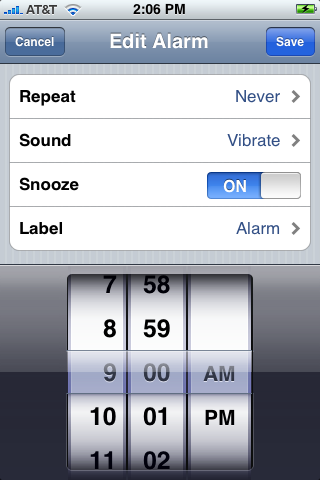 The iPhone’s clock application is great, allowing you to set timers, use a stopwatch, and have unlimited alarms. But even if you put the iPhone on silent mode, when an alarm goes off it still plays the ringtone you selected at full blast. This is very inconsiderate if you’re trying to set an alarm at night without waking other people up!
The iPhone’s clock application is great, allowing you to set timers, use a stopwatch, and have unlimited alarms. But even if you put the iPhone on silent mode, when an alarm goes off it still plays the ringtone you selected at full blast. This is very inconsiderate if you’re trying to set an alarm at night without waking other people up!