Here is a hack that allows you to click a button on your home screen and get directions home or anywhere else from your current location.
Instructions
To begin, open Safari and go to this address: http://jordanbalagot.com/gohome.php
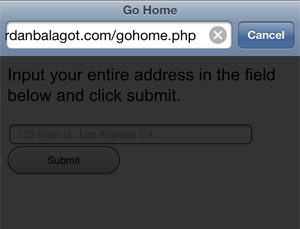
Next, enter your full address into the address field:
Then, add the next page to your home screen by clicking on the share button, the middle bottom button in Mobile Safari:
Choose any name for it.
Now, whenever you click on the Go Home shortcut, it will first open Safari, and then redirect to google maps with automatic directions to the address you specified.
You can repeat the steps again to set up as many shortcuts you want, such as work, friends, parks, etc.
This has been tested on the iPhone 3G, 3GS, 4, and the iPad, and should work on all iOS devices. It does not require a jailbreak. Currently this only works on iPhones in the English language.
This hack relies on connecting to my site to redirect you to your current location in google maps. Here is my privacy statement: I don’t care where you live! 🙂

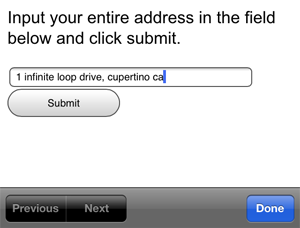
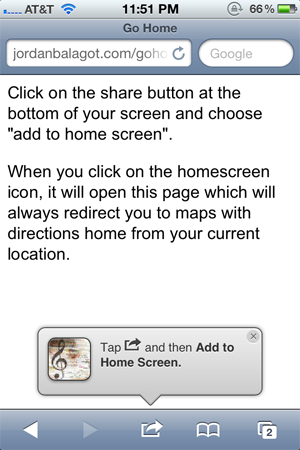
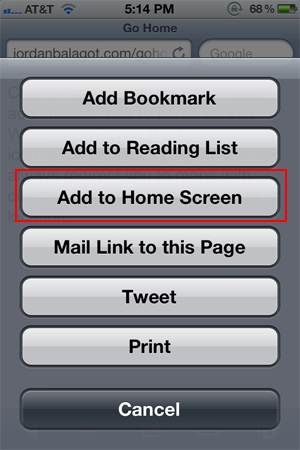
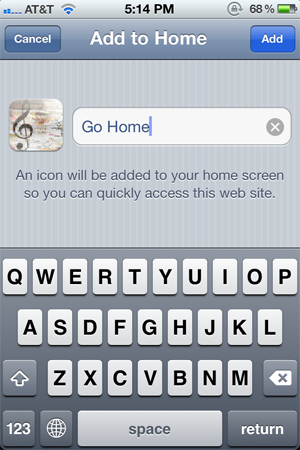


Cool!
And I’ll vouch: Jordan doesn’t care where you live. 🙂
Thanks Ian 🙂