I’ve written another app similar to my keep mainstage running app — Quicksilver Or Steam.
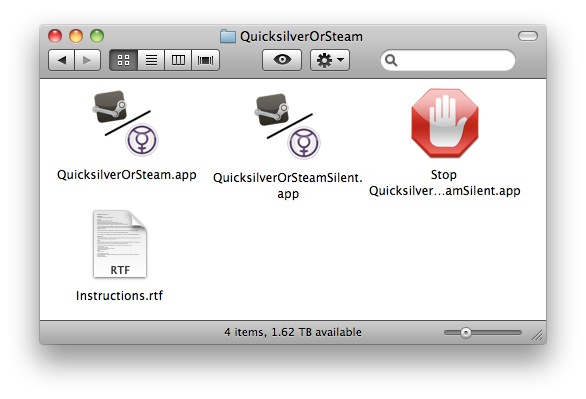
What this app does is quits Quicksilver when you’re playing games in Steam, and launches Quicksilver when Steam has quit.
I know I’m not the only one with this problem – you’re playing Left 4 Dead 2 and suddenly you can’t move because quicksilver has launched in the background with control-space. This app is designed to fix this problem.
This app is more responsive than my last app, and I’ve written a separate app that closes the silent version.
You can add the silent version to your login items to have it run whenever you boot your machine.
Note that the silent version is VERY silent, i.e. you do not see it in the dock, nor in the force quit window. You can quit it with the included “Stop QuicksilverOrSteamSilent” app or by finding “QuicksilverOrSteamSilent” in the activity monitor and clicking “Quit Process”.
Also note that the Steam process takes several seconds to unload after the application quits, so there may be a delay before Quicksilver relaunches.
Here is the source code for those interested. I tried “on idle” instead of “repeat”, but the app still does not respond to quit signals until the delay period is up. I’ve changed the delay period from 30 seconds to 3 seconds, but it still may take up to 3 seconds to quit. I welcome any suggestions on how to fix this. For now, 3 seconds does not seem to tax the computer too much.
[code lang=”applescript”]
on run
end run
on idle
tell application “System Events”
if (exists process “Steam”) then
if (exists process “Qu?c?s?????”) then
tell application “Quicksilver” to quit
end if
end if
if not (exists process “Steam”) then
if not (exists process “Qu?c?s?????”) then
tell application “Quicksilver” to activate
end if
end if
end tell
return 3
end idle
on quit
continue quit
end quit
[/code]
If you're on mac, click here to open this in applescript editor.
Thanks for this. I had to modify the script slightly because Steam is usually running at all times. So I set the script to look for the hl2_osx process instead of the Steam process. That way, it only deactivates Quicksilver when I am actually playing Counter Strike Source or Day of Defeat Source (the 2 Steam games I play).